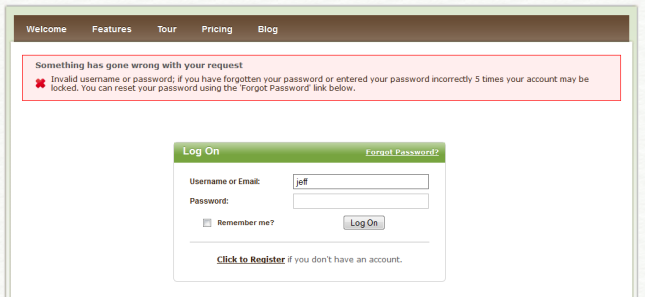If you're having trouble logging in, two quick things to check are whether your account is locked and if you're using the correct login name.
Correct Login Credentials
The safest way to make sure you're using the correct credentials is to enter your primary email address as the username.
Note: iPad/iPhone users are required to login with their primary email address; user names are not yet supported for mobile login.
Locked Accounts
If you've tried to login with your primary email address but still can't access Less Meeting, your account may be locked. Simply reset your password here to unlock your account.
The invalid username/password message is the same as the locked account message, displayed below:
"Invalid username or password; if you have forgotten your password or entered your password incorrectly 5 times your account may be locked. You can reset your password using the 'Forgot Password' link below."