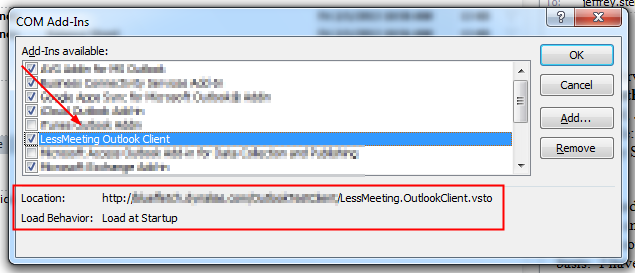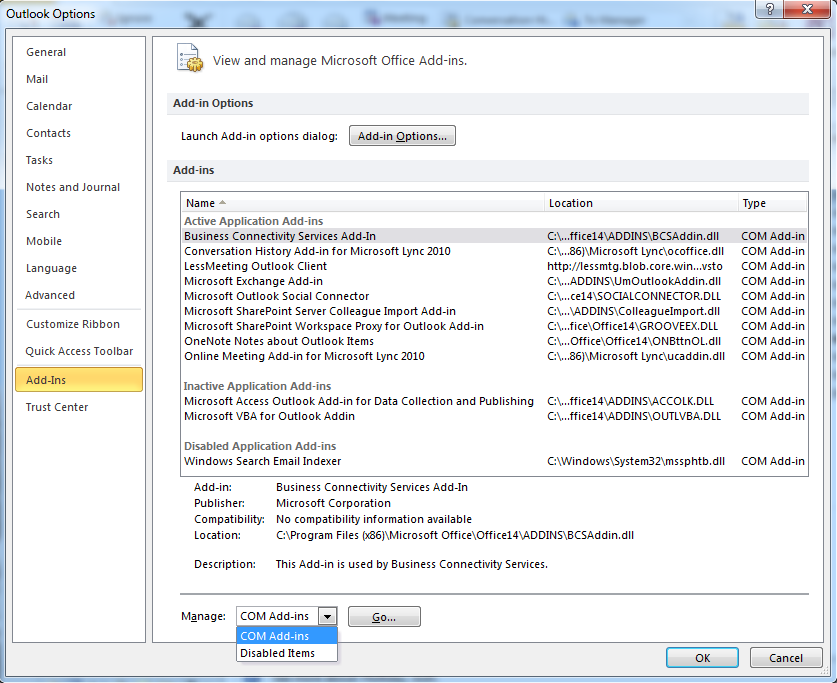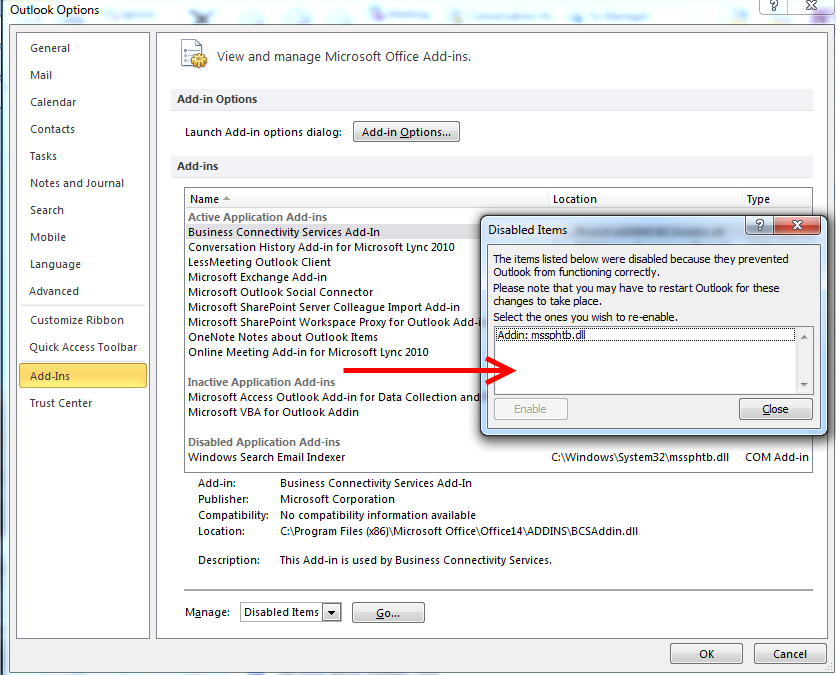Notice that your Outlook plugin is no longer working as it was before? Note: This can often times happen following an Outlook crash.
For example:
- NO meetings are syncing to Less Meeting
- The Agenda & Tags section no longer appears
- The Less Meeting COM add-in is no longer enabled (box is unchecked and remains unchecked)
- Less Meeting no long shows in the Add-Ins toolbar (see below)
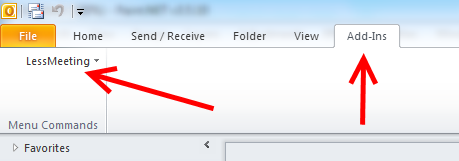
To resolve you'll need to re-enable the Less Meeting dll. Here's how to do this:
1. From Outlook, go to File -> Options -> Add-ins
2. From the bottom of the window select Manage -> COM Add-Ins -> Go...
3. Locate the Less Meeting Outlook Client entry and make sure it's checked. If it's already checked proceed to Step 5. If it's unchecked, check it off and click OK. and restart Outlook to see if Less Meeting is now working correct
4. Restart Outlook and see if Less Meeting is working correctly now. If so you're good to go. If not, proceed to Step №5.
5. From the bottom of the window select Manage -> Disabled Items -> Go...
6. Select Addin: LessMeeting.dll (*Note: the .dll may have a slightly different name)
7. Click Enable