Option 1 - Send us your Error Logs
If you're having some errors with Outlook it might help to send us your log files. You can do this by selecting "Get Support" from the Less Meeting Add-Ins menu.
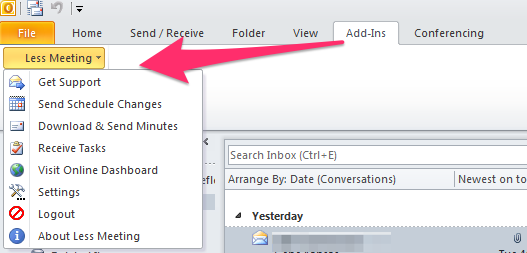
Option 2 - Send us your entire Less Meeting folder
1. Go to your Windows Start Menu
2. Navigate to Start >> Run
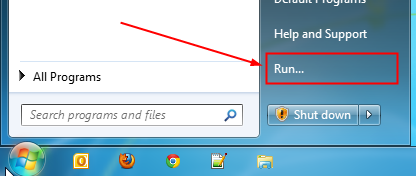
3. Type in %AppData%\LessMeeting
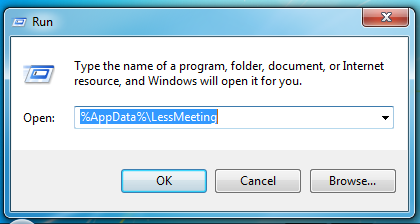
4. Zip the folder into a compressed file and email it to us.
