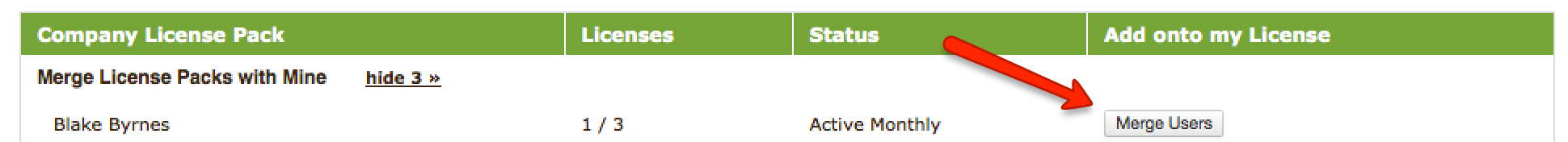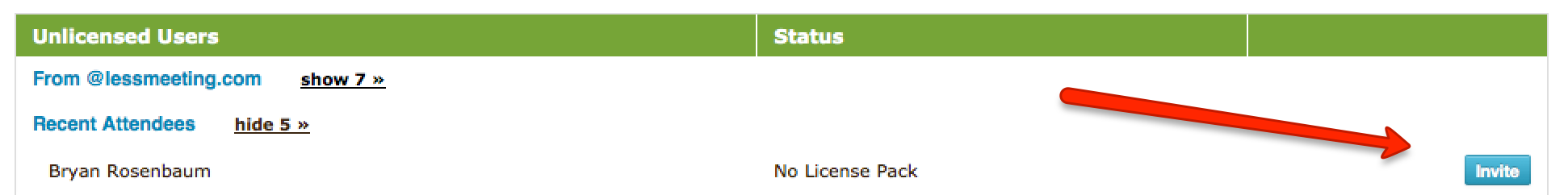As the license pack administrator for your team or organization you can easily merge your license pack with others, or invite additional team members, all from your licenses page.
1. Visit your Licenses page
2. Locate the “Merge License Packs with Mine” or "Unlicensed Users" sections
3. Click “Merge Users” or "Invite" for the additional users you’d like to add
Note: If your license pack is full you may be prompted to first add additional licenses before merging license packs.