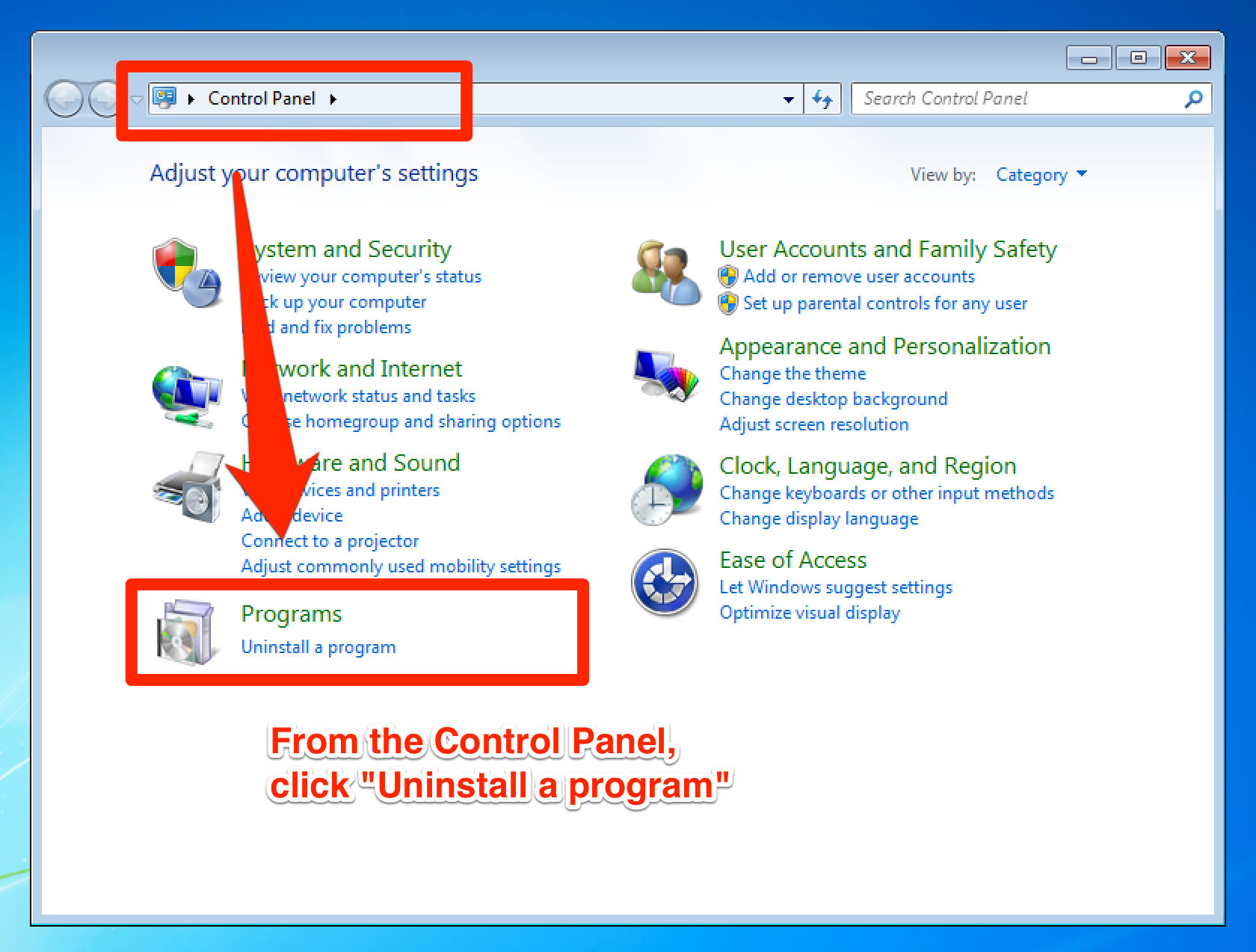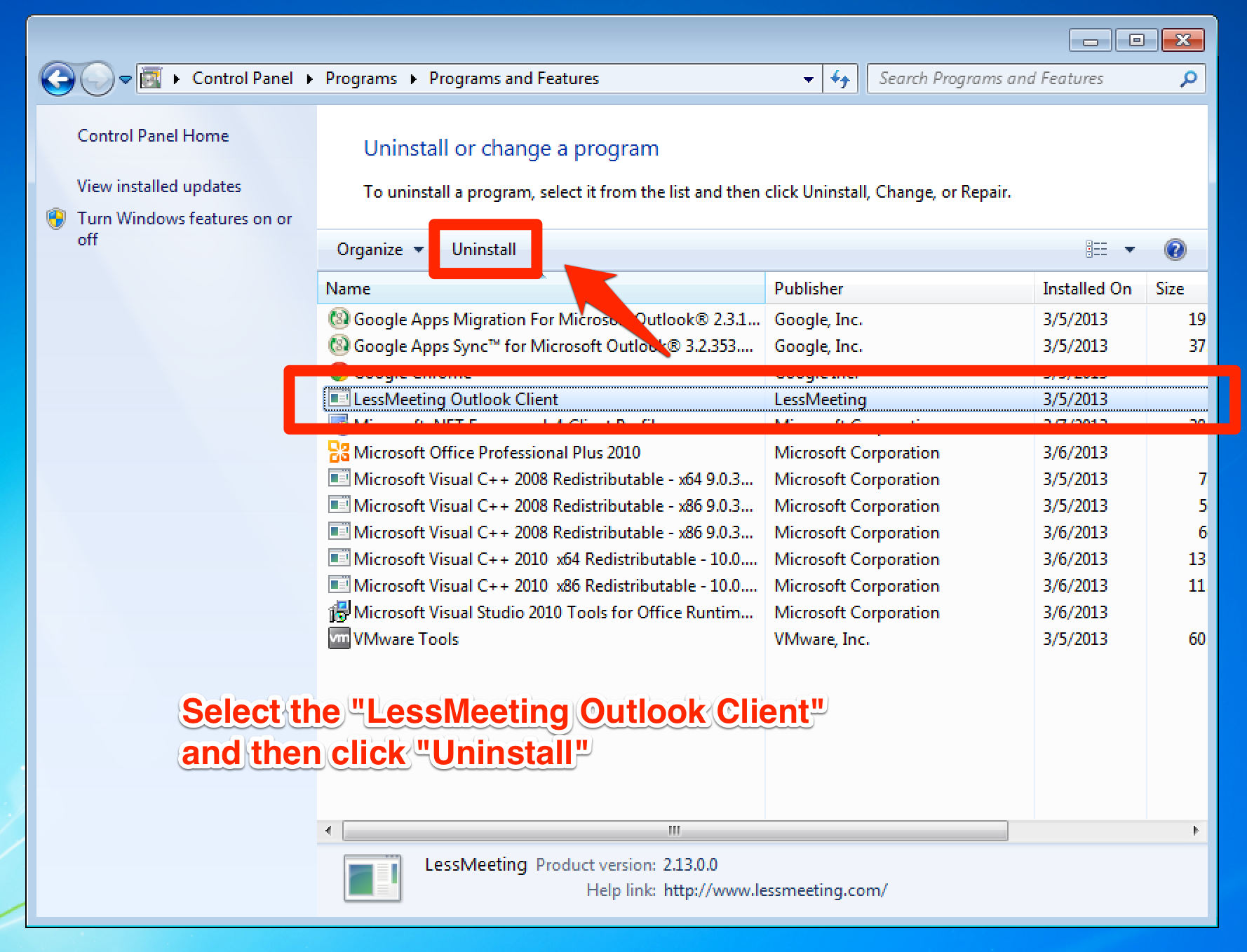If you'd like to uninstall the Less Meeting Outlook plugin you can do so the same way you'd uninstall any Windows program. Here's how:
1. Close Outlook (if it's currently open)
2. Open your "Control Panel" (typically found under the Windows Start menu)
3. Click "Uninstall a program"
4. Select the "LessMeeting Outlook Client"
5. Click "Uninstall" and follow the prompts to complete the uninstall