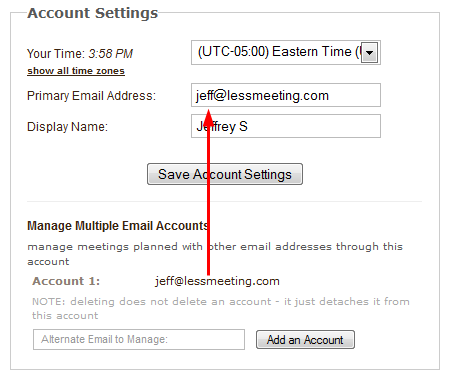Yes!
You can add as many email accounts and calendars to your Less Meeting account as you'd like.
Here's how to set that up:
Step #1 - Visit Settings Page
Click the Settings link in the top right, or go here: https://www.lessmeeting.com/settings.
Step #2 - Add Alternate Accounts
In the Manage Multiple Email Accounts section, add any alternate emails you'd like to manage.
*Note: You'll need to validate each email address so we know it's you
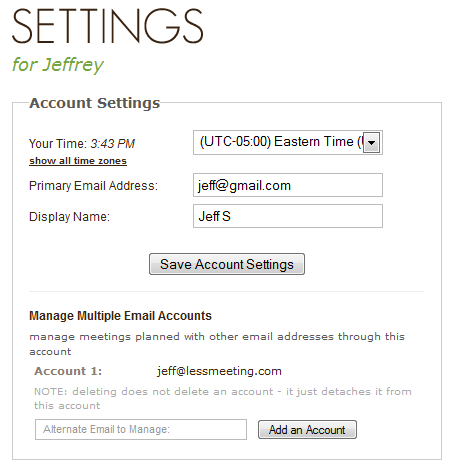
Step #3 - Sync those new Calendars to Less Meeting
Check out Getting Started Step #1: Synchronize Your Meetings, which will refresh you on how to sync your calendar to Less Meeting.
Remember this works for GMail Calendars, Google Apps Calendars, Outlook, and many others.
Bonus Tip - Switch Your Primary Account
Want to swap an Alternative account with your Primary?
Type the alternative email address in the Primary Email Address field, then click the Save Account Settings button.
As long as you've validated both of those email addresses it will switch your Primary email automatically.